|
When a recipe
has been loaded to a recipe panel a batch recipe may be created
and the cost of that recipe calculated provided that all of the
materials in the recipe have been entered into the recipe database
with cost per kilo information added.
A batch recipe
is a recipe in which the total weight of the recipe is more than
the standard 100 gram test recipe i.e. a quantity which you might
want to mix to fill a 10 litre bucket or more.
To create a
batch recipe first load or enter the recipe into a recipe panel
in the Recipe to Formula environment.
Next select
the Recipe to Formula menu item shown in Fig.1

Fig.1
Opening the Batch Size and Costs Window |
Calculating
the cost of a recipe is dependent on the cost per kilo data
which may be stored with a material.
This data
for each material can be updated by going into the Materials
environment and Editing the material after selecting it from
the material list.
More
...
|
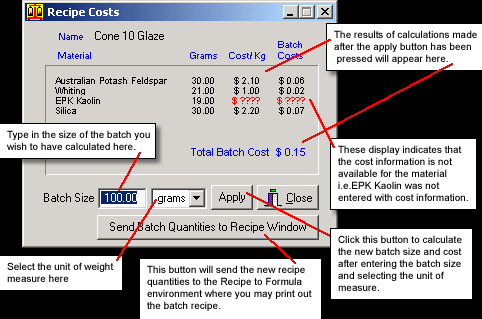
Fig.1
The Batch Size and Costs Window |
|
Follow
these links for more information about:
|

