|
Fig.1 shows the
Bright Pink recipe loaded into the R.1 recipe panel. There is no
recipe loaded into the R.2 recipe panel
Clearing
the R.1 Recipe Panel Display
The
R.1 recipe panel is active and the Clear button is label

 Clear R.1 The yellow rectangle
Clear R.1 The yellow rectangle
 indicates that the R.1 recipe panel is active.
indicates that the R.1 recipe panel is active.
If you wish
to clear the currently displayed recipe from the R.1 recipe panel
then click the 
 Clear
R.1 button. Clear
R.1 button.
You will be
asked to confirm this request with a Confirm Dialog (Fig.1)
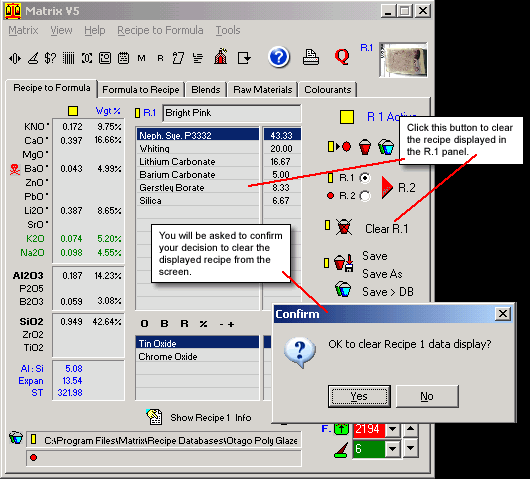
Fig.1
Clearing a recipe from the R.1 Recipe Panel |
Clearing
a Recipe and Formula Displayed in the R.2 Recipe and Formula Panels
The same process
works for recipes displayed in the R.2 recipe panel whether or not
you have the Matrix window expanded to show the recipe loaded into
the R.2 panel.
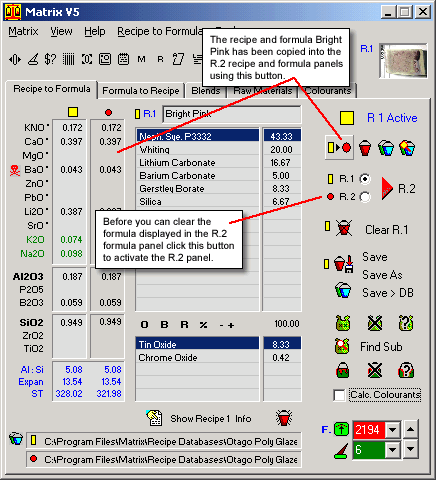
Fig.2
Activating the R.2 Recipe Panel in
before clearing the formula |
Fig.2
shows the Bright Pink glaze copied into the R.2 recipe panel
by clicking the  button.
button.
Only the
formula is visible for the Bright Pink recipe in the R.2 panel
as the window has not been expanded. More
...
If you
wish to clear the Bright Pink formula displayed in the R.2
formula column first click the
 button to activate the R.2 recipe (and formula) panel.
button to activate the R.2 recipe (and formula) panel.
The Clear button label changes to
  Clear R.2
Clear R.2
The  red dot indicates that the Clear button will act on the R.2
recipe (and formula) panel.
red dot indicates that the Clear button will act on the R.2
recipe (and formula) panel.
|
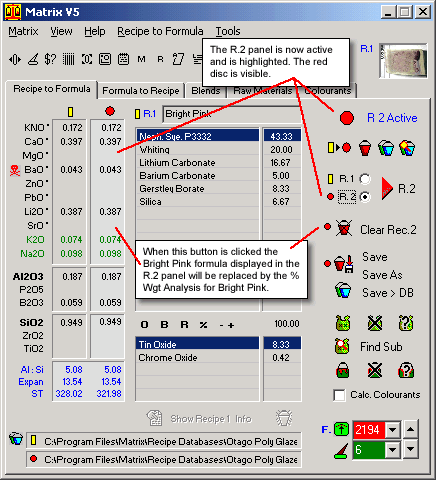
Fig.3
Clearing a recipe from the R.2 Recipe Panel |
In Fig.3
the R.2 recipe and formula panel has been activated.
The formula
in the  R.2 panel can now be cleared by clicking the
R.2 panel can now be cleared by clicking the   Clear R.2 button.
Clear R.2 button.
This same
process should be followed if the window has been expanded
to show the Recipe in the R.2 recipe panel.
|
Follow
these links for more information about:
|

