|
Using
the Split Fill Function in the Materials Selection Window
When filling
an oxide in the Manual Make Recipe Mode you may sometimes want to
share the input of a particular oxide between two or more materials.
An example of this would be where the selection of say a feldspar
to fill KNO would bring in too much Al2O3 and SiO2 - the glaze may
be a low temperature glaze.
The Split Fill
function allows you to share a fill between two materials. In the
next example I
have increased the level of KNO from 0.2 to 0.3 and lowered the
Al2O3 and SiO2 mol parts in the Cone 10 Glaze formula to levels
more appropriate for C.6.
Fig.6 showed what happened when I tried to fill the new KNO level
with Australian Potash Feldspar.
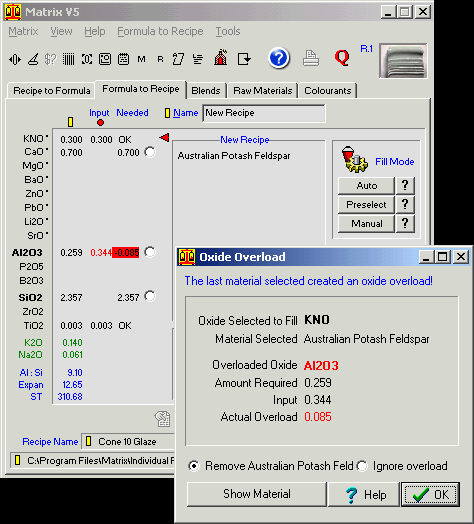
Fig.6
An Overload Alert After Choosing Australian Potash Feldspar. |
With the
level of KNO at 0.3 the amount of Al2O3 and SiO2 brought in
when the KNO was filled with Australian Potash Feldspar increased
so much that the levels were too high for the formula requirements
and an overload occured.
We could
look for a Feldspar with less Al2O3 and SiO2 or we could use
a high alkalai frit or a soluble materials such as Soda Ash.
Some of
these options are not desireable so one strategy would be
to share the KNO fill between a felspar and one of the less
desirable materials.
We will
try a combination of Australian Potash Feldspar and Ferro
Frit 4110 and accept the samll amount of B2O3 that the Frro
Frit will bring with it.
|
Click on the
OK button in the Oxide Overload
window to remove the Australian Potash Feldspar from the recipe
so far.
Now click on
the KNO button again to bring
up the Materials Selection window.
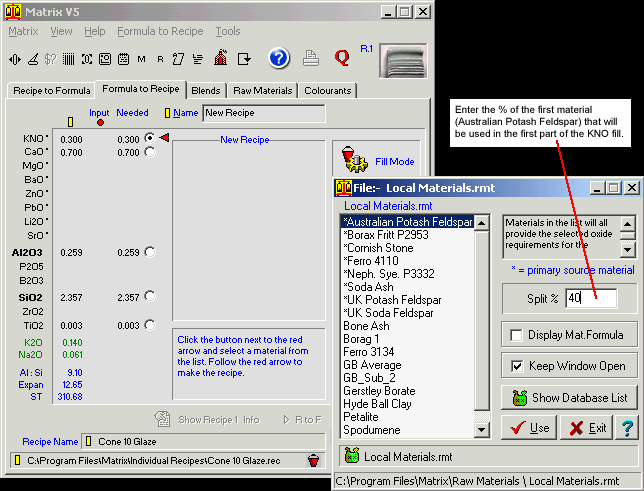
Fig.7
Using the Split Fill function to partly fill the KNO with Australian
Potash Feldspar. |
At this point
we will need to adopt a trial and error approach in order to find
a balance of Australian Potash Feldspar and Ferro Frit 4110 which
would allow us to still get some clay into the recipe (Al2O3 left
to fill) and which uses the minimum amount ot frit (to keep the
B2O3 and the cost down). Click on the Split
% text box type in 40 then click the Use
button.
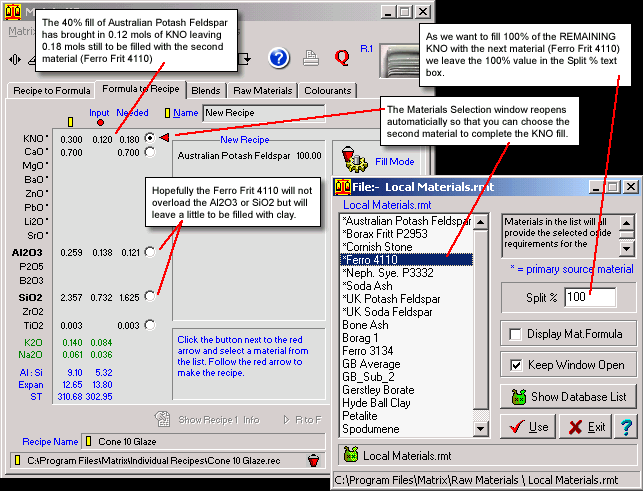
Fig.8
Selecting Ferro Fritt 4110 to complete the fill for KNO |
We want to try
completing the KNO fill with Ferro Frit 4110 so we will leave 100
in the Split % text box, click on the Ferro Frit 4110 then click
the Use button.
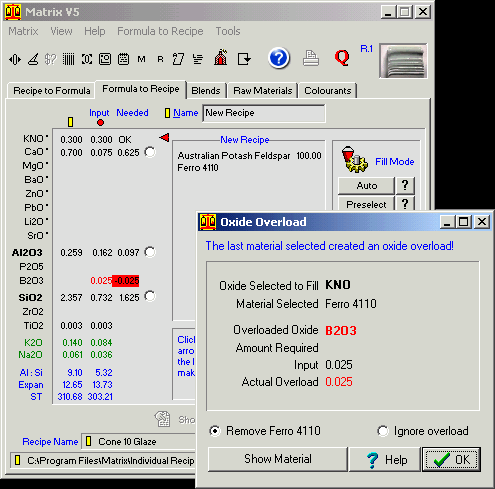
Fig.9
The frit creates an overload which we ignore. |
As we
expected using Ferro Fritt 4110 for the second material has
produced an overload alert due to the B2O3 content of the
frit.
The level
is small so we will go with the overload and click the Ignore
Overload button.
We could
step back and reduce the frit content which would reduce the
level of B2O3 but by accepting the B2O3 we can get a significant
amount of clay in the recipe which will have its advantages
in glaze application and handling.
|
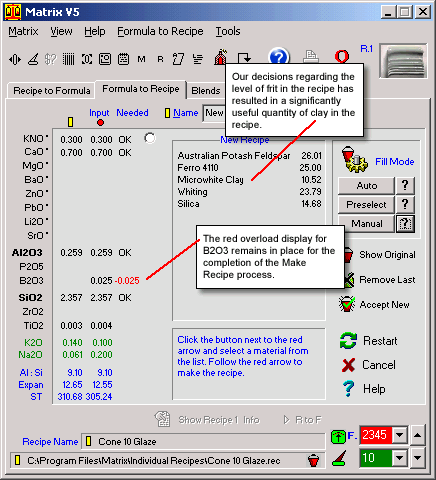
Fig.10
The recipe creation is completed. |
We now
proceed to complete making the recipe which is shown in Fig.10.
|
Follow
these links for more information about:
|

