|
Recipes may be
loaded from disc together with their formulae. The purpose of loading
a recipe from disc would be in order to change that recipe's formula
or create a new recipe based on the same formula.
Loading
a recipe and formula from an individual file or a recipe database.
Click the  to open the Windows file access dialog from which you may select
the individual recipe file you wish to load.
to open the Windows file access dialog from which you may select
the individual recipe file you wish to load.
Click the  to open the Recipe Selection dialog from which you may select the
database recipe file you wish to load.
to open the Recipe Selection dialog from which you may select the
database recipe file you wish to load.
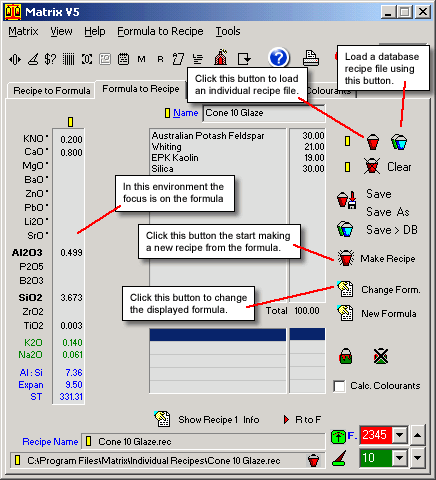
Fig.1
Loading an individual recipe into the Formula to Recipe environment. |
Fig.1
shows the Formula to Recipe environment.
After
clicking the Formula to Recipe Tab to switch to this
environment the Cone 10 Glaze has been loaded using the  button.
button.
The focus
is on the formula so the displayed formula may be changed
and/or a new recipe can be created.
When the
task of creating a new recipe is completed the new recipe
may be sent back to be displayed in one of the recipe panel
in the Recipe to Formula environment.
In the
Recipe to Formula environment other refinements may be made
to the new recipe such as the splitting of KNO sources between
more than one feldspar source to balance the K2O and Na2O
mol. parts.
|
Operating
in the Formula to Recipe Environment
Creating new
recipes from formula can be a demanding task but it is made easier
through the new options offered in Matrix V5. In all operations
involving the manipulation of either recipes or formula a thorough
knowledge of raw materials is a great advantage if not essential.
If your are
manipulating a recipe to achieve particular qualities a knowledge
of the properties of the oxides is also essential.
Follow
these links for more information about:
|

