|
After the creation
of any of the many blends which can be generated by Matrix the data
which created the blend can be saved in a single file.
Saving blend
data enables you to recreate the blend at a later stage without
having to refer to the original corner recipes.
Saving
and Printing Blend Data
After the blend
creation process is completed a blend's creation data can be saved
in a single file by clicking the Worksheet Data button in the Save
the Blend panel.
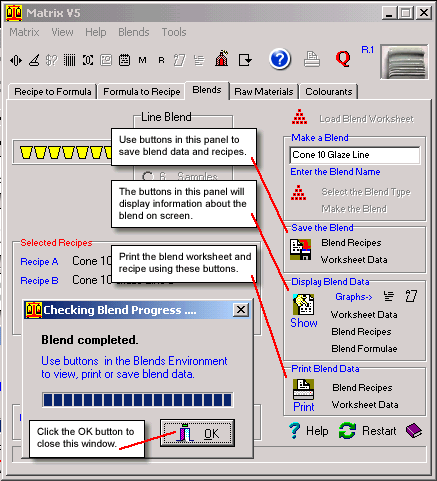
Fig.1
Saving or Printing Blend Data |
In Fig.1
a line blend has been created.
After
closing the Check Blend Progress window Blend Data
may be saved or printed using the buttons shown in Fig.1
Data may
also be displayed in special windows on screen for reference
without having to print hard copies. More
...
|
Loading
Previously Saved Blend Data
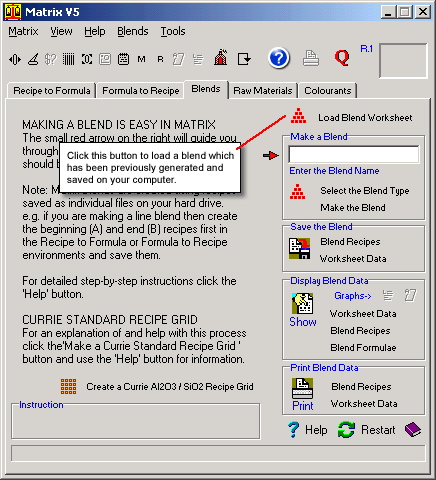
Fig.2
Shows the blends environment ready to load a previously saved
blend |
When you
first move into the Blends environment or when you click the
Restart button in the Blends environment you may load
a blend previously created and saved.
To load
a previously saved blend click the  Load Blend Worksheet button.
Load Blend Worksheet button.
The windows
file selection dialog opens for you to identify the blend
you wish to load. This would normally be located somewhere
in the Blends folder.
Matrix
will display the Check Blend Progress window as the
blend is rebuilt.
|
Follow
these links for more information about:
|

