|
The comparison
of raw materials is a fundamental need when working with recipes
particularly when you may wish to find a substitute material.
There are two
displays which can assist you to find and compare materials.
- the Find
/ Compare Materials window More
...
- the Materials
Database Table window.
Viewing
Materials in a Database Table
To open the
Database Table window
- click the
Show Chart button in the
Raw Materials environment Material Database panel or
- select the
Raw Materials Chart ... item
on the View Menu
This options
open the window shown in Fig.1
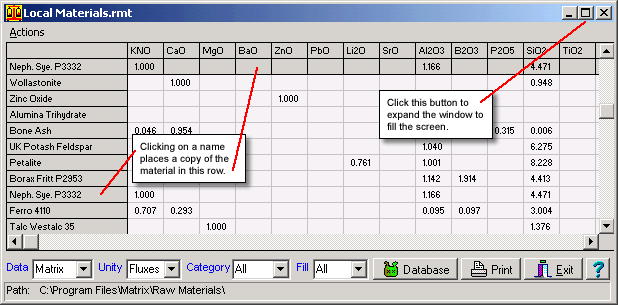
Fig.1
The Raw Materials Database Chart window. |
The database
displayed will be the current database. In our example this is the
Local Materials.rmt Database. If you have a large monitor
or are set to a high resolution you can expand this window to fill
the screen.
The row underneath
the oxide labels is reserved for freezing a selected material so
that the table can be scrolled and materials can be compare with
the frozen material.
In Fig.1 I have
frozen Neph.Sye.P3332 by clicking on its name in the left
column of names.
The filter combo
boxes will change the display in accordance with the selection(s)
made. It is best to experiment with various setting to see what
can be done.
The database
can be changed by clicking the  Database button.
Database button.
Printing
Database Charts.
Printing from
this window is the only way to obtain a printout of a complete database.
If you like
to view the contents of your databases on paper then go into this
window and change the databases printing out each one. This way
you can obtain a full list on paper of every raw material database
in you Raw Materials folder.
Follow
these links for more information about:
|

