|
Entering
a New Colourant Material into the Database
To initiate
the process of entering a new colourant raw material click the  Enter New button in the Colourant
environment.
Enter New button in the Colourant
environment.
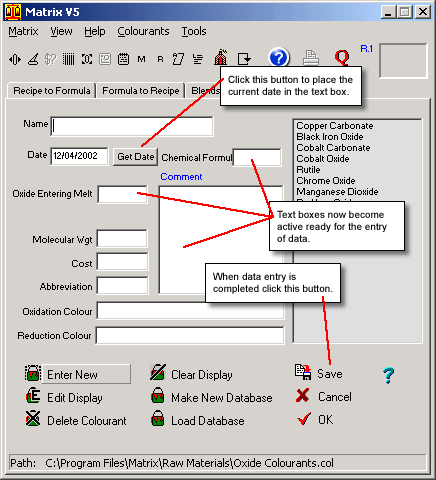
Fig.1
The Colourants Environment ready for the entry of a new material. |
Fig.1
shows the Colourants environment ready for the entry of a
new material..
When
the data has been entered click the  Save button.
Save button.
The display
will return to the display information mode and the name of
the new material will be highlighted in the list.
|
Editing
an Existing Colourant Material in the Database
To edit a colourant
raw material click on the material in the list you wish to edit
then click the  Edit Display button.
Edit Display button.
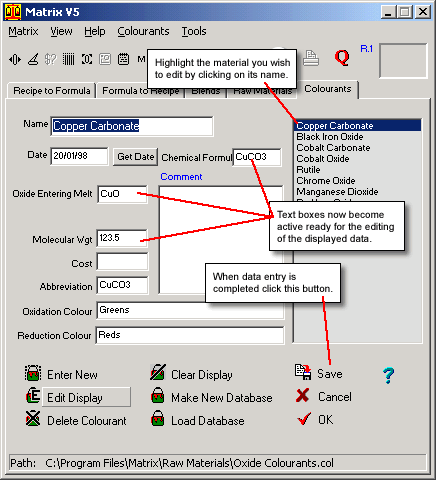
Fig.2
The Colourants Environment ready for the editing a new material. |
Fig.2
shows the Colourants environment ready for the editing of
a displayed material..
When
the data has been entered click the  Save button.
Save button.
The display
will return to the display information mode and the name of
the new material will be highlighted in the list.
|
Deleting
an Colourant Material from the Database
To delete a
colourant raw material click on the material in the list you wish
to edit then click the  Edit Display button.
Edit Display button.
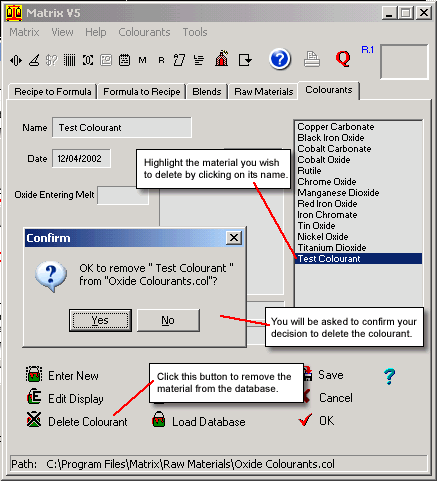
Fig.3
The Colourants Environment ready for deleting a colourant |
Fig.3
shows the Colourants environment ready for the deleting of
a displayed material..
After
highlighting the material you wish to delete click the  Delete Colourant button.
Delete Colourant button.
A confirmation
window will appear. Click the Yes
button and the colourant will disappear from the list.
|
Follow
these links for more information about:
|

