|
Matrix has an
assortment of expansion factor tables available from which you may
choose.
In most cases
it is desirable to commit to using just one set of factors as the
only real value of the calculated Coefficient of Expansion for glazes
is the ability to compare one glaze with another and to determine
whether you are making appropriate changes when tackling the task
of controlling crazing (glaze fit).
Some practitioners
however prefer one set of factors over others.
Alternative
Expansion Tables
Matrix offers
the following sets of Expansion Coefficient Tables:
- Appen
- English &
Turner
- West &
Gerrow
- Winkelmann
& Schott
- Bailey_C6
Expansions
The default
table which Matrix uses is Winkelmann & Schott.exp
Changing
the Default Expansion Table
To command Matrix
to use a different set of expansion factors each time it boots
- select the
Options (Preferences) item
in the Matrix menu.
- click Coef.
of Expansion File Path the tab.
- click on
the
 button and locate the Expansions file you wish to use. Expansion
files have the extension (.exp) and they should all be in the
Expansions folder.
button and locate the Expansions file you wish to use. Expansion
files have the extension (.exp) and they should all be in the
Expansions folder.
Viewing
the Currently Loaded Expansion Factors Table
The oxide factors
contained in the expansion table currently being used by Matrix
may be viewed by selecting the Oxide Expansions
... item in the View menu or clicking the  button on the Tool Bar.(Fig.1)
button on the Tool Bar.(Fig.1)
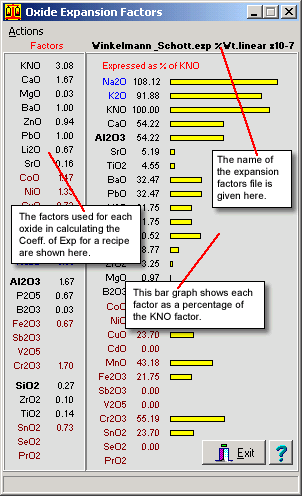
Fig.1
Oxide Expansions Window |
The Oxide
Expansions window (Fig.1) shows the name of the set of factors
being used and lists the individual oxide expansion values
together with a bar graph showing the expansion factors in
relation to the KNO (K2O + Na2O) value expressed as 100.
This graph
is useful when deciding what alterations to make to a seger
formula when attempting to controlling crazing.
Changing
to a New Set of Factors
To load
a new set of expansion factors from disc select the Edit
Expansion Factors item in the Action menu
of Oxide Expansions Window.
The Windows
file selector opens (Fig.2) in the Expansions folder where
you can select another set of factors.
|
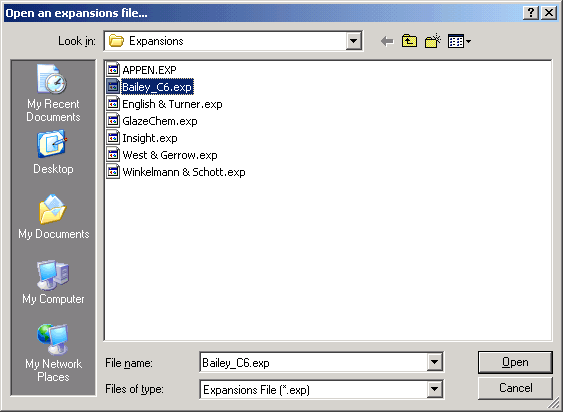
Fig.2
Loading a Different se of Expansion Factors. |
Follow
these links for more information about:
|

