|
If you have created
a digital image of the glaze you are saving to disc, the file name
of this image may be linked to the recipe file so that when the
recipe is displayed, or when its name appears in a recipe database
list, it's image can be displayed.
Glaze Picture
files may only be attached to an individual recipe file or a recipe
in a database after the recipe has been saved to disc. When Matrix
attaches a glaze picture to a recipe file it saves a copy of the
original image of glaze placing it in the same folder as the individual
recipe file or the recipe database file. The original image of the
glaze, which could be anywhere on your system or on a floppy disc,
remains where it is and is no longer needed by Matrix.
Attaching
the Glaze Picture to the Recipe File
When you have
saved the recipe click the  button located on the tool bar.
button located on the tool bar.
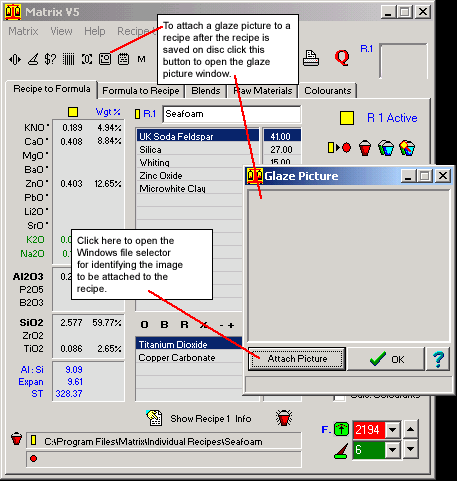
Fig.1
Attaching a glaze picture to a recipe file. |
The glaze
picture window appears (Fig.1). You must now tell Matrix where
to find the glaze image you wish to save with the recipe file.
Click
Attach Picture button.
This opens
a Windows file dialog (Fig.2) for you to locate and open the
glaze image file which you have previously create.
The glaze
picture you will attach and save with the recipe must have
been previously created and processed before proceeding with
the process described here.
This would
normally be done in an image processing application such as
Photoshop.
|
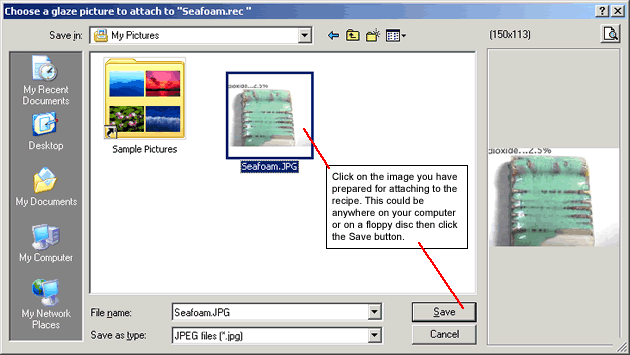
Fig.2
Selecting the picture to be attached. |
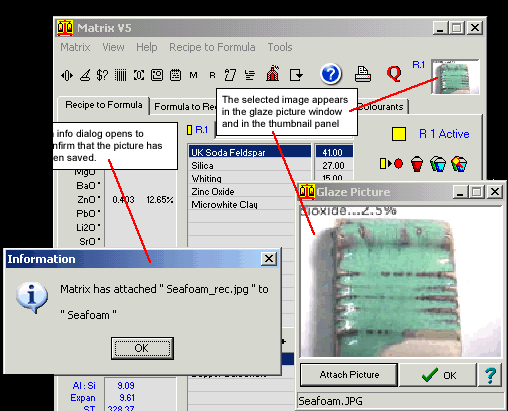 |
The glaze
image should now appear in the Glaze Picture window and a
thumbnail should appear in the thumbnail panel.
Ckick
the OK button in the information
dialog.
|
The final step
is to save the recipe using the  Save button or the
Save button or the  Save > DB button and the
image will be attached to the recipe and saved in the same folder
where the recipe file is located.
Save > DB button and the
image will be attached to the recipe and saved in the same folder
where the recipe file is located.
This process
may also be completed in the Recipe
Information window.
Whenever this
recipe is loaded into Matrix in future the glaze image will appear
in the thumbnail panel and can be viewed in other places where a
glaze picture panel occurs.
If for some
reason the recipe file and the recipe's picture becomes seperated
e.g. if the recipe or picture are shifted to another location then
a warning dialog will invite you to relocate the image and reattach
it to the recipe.
Follow
these links for more information about:
|

